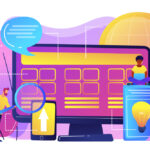Mobile SEO has become an essential component of every successful digital marketing strategy. With an increasing number of users accessing the internet through mobile devices, optimizing your website for mobile is no longer an option but a necessity. In this comprehensive guide, we’ll walk you through the steps to ensure your website is mobile-friendly, improving both user experience and search engine rankings.
The Mobile SEO Landscape
Before diving into the checklist, let’s understand the current mobile SEO landscape. With the mobile-first indexing approach adopted by search engines, your site’s mobile version is considered the primary one. If your website isn’t mobile-friendly, it can significantly impact your SEO rankings. To address this challenge and provide a seamless mobile user experience, follow our mobile SEO checklist.
1. Responsive Web Design
Your website’s design should be responsive, adapting to different screen sizes and resolutions. This is not only essential for user experience but also a ranking factor. Google’s mobile-first indexing prioritizes mobile-responsive sites, as they provide a consistent experience across devices.
2. Mobile-Friendly Testing
To ensure your site is mobile-friendly, take advantage of Google’s Mobile-Friendly Test. This tool evaluates your website’s mobile compatibility, offering suggestions for improvement. Regularly check your site using this tool to maintain its mobile-friendliness.
3. Page Loading Speed
Page loading speed plays a crucial role in mobile SEO. Mobile users expect fast-loading pages, and search engines reward speed with higher rankings. Optimize your website for speed by compressing images, leveraging browser caching, and minimizing server response time.
4. Content Optimization
When it comes to content, ensure it’s well-optimized for mobile users. Use concise headings and subheadings, break content into shorter paragraphs, and provide easy-to-click buttons. Mobile users appreciate well-structured, scannable content.
5. Mobile SEO Plugins for WordPress
If your website is built on WordPress, you’re in luck. There are several mobile SEO plugins available that can help you optimize your site effortlessly. Consider using plugins like Yoast SEO, WPtouch, or Jetpack, which can assist in mobile optimization.
6. Use Schema Markup
Schema markup helps search engines understand your content better, which can result in rich snippets and better visibility in search results. Implementing schema markup is crucial for mobile SEO as it enhances the user experience.
7. Optimizing for Voice Search
Voice search is on the rise, particularly among mobile users. To capture this audience, optimize your content for voice search by answering natural language queries concisely. Use conversational and long-tail keywords in your content to align with voice search trends.
8. Mobile-First Indexing
Google’s mobile-first indexing means your mobile site is the primary source for ranking and indexing. Therefore, make sure your mobile version has the same valuable content as your desktop site. Otherwise, your search engine rankings may be affected.
9. Quality Backlinks
Mobile optimization is not limited to your website’s structure and content. Quality backlinks from reputable sources can significantly impact your mobile SEO. Encourage backlinks from relevant sites, as they play a crucial role in overall SEO marketing.
Bay Area SEO Agency Services
If you’re in the Bay Area and require expert assistance, consider the services of a Bay Area SEO agency. They can provide specialized local SEO strategies tailored to your business needs, ensuring you reach your target audience effectively.
In the ever-evolving digital landscape, mobile SEO is no longer a secondary consideration. It’s a fundamental aspect of your SEO marketing strategy. By implementing the mobile SEO checklist and embracing mobile-first indexing, you’ll not only improve your site’s rankings but also provide a top-notch mobile user experience.